The Model Viewer has several settings that the affect visual quality of model elements displayed. These settings may also affect navigation and model loading performance.
If you are experiencing model performance issues, turning off one or more of the Appearance setting options may improve navigational performance.
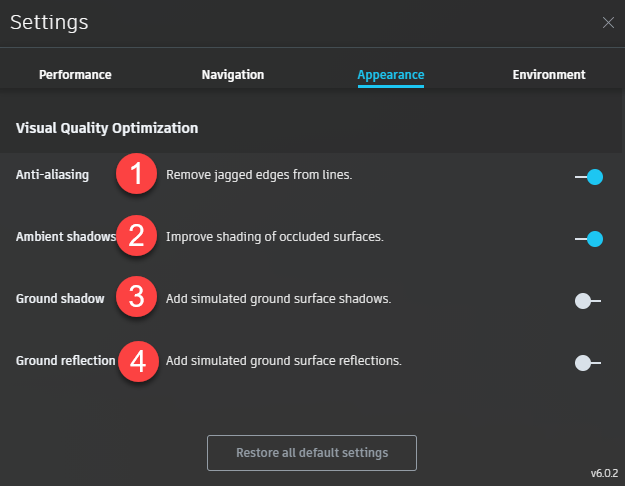
1. Anti-Aliasing - Removes jagged edges and smooth lines drawn in the model viewer.
2. Ambient Shadows - Inserts a generic light source to cast shadows.
3. Ground Shadow - Simulates a ground surface just below model objects. This setting will cast a shadow directly below model objects.
4. Ground Reflection - Simulates a reflective ground surface just below model.
VueOps Support: support@vueops.com