- SiteLine Help Center
- Models
- Model Views
Delete Model Views
Delete Model Views
1. Select the Views icon on the VueOps Toolbar for the Views panel.
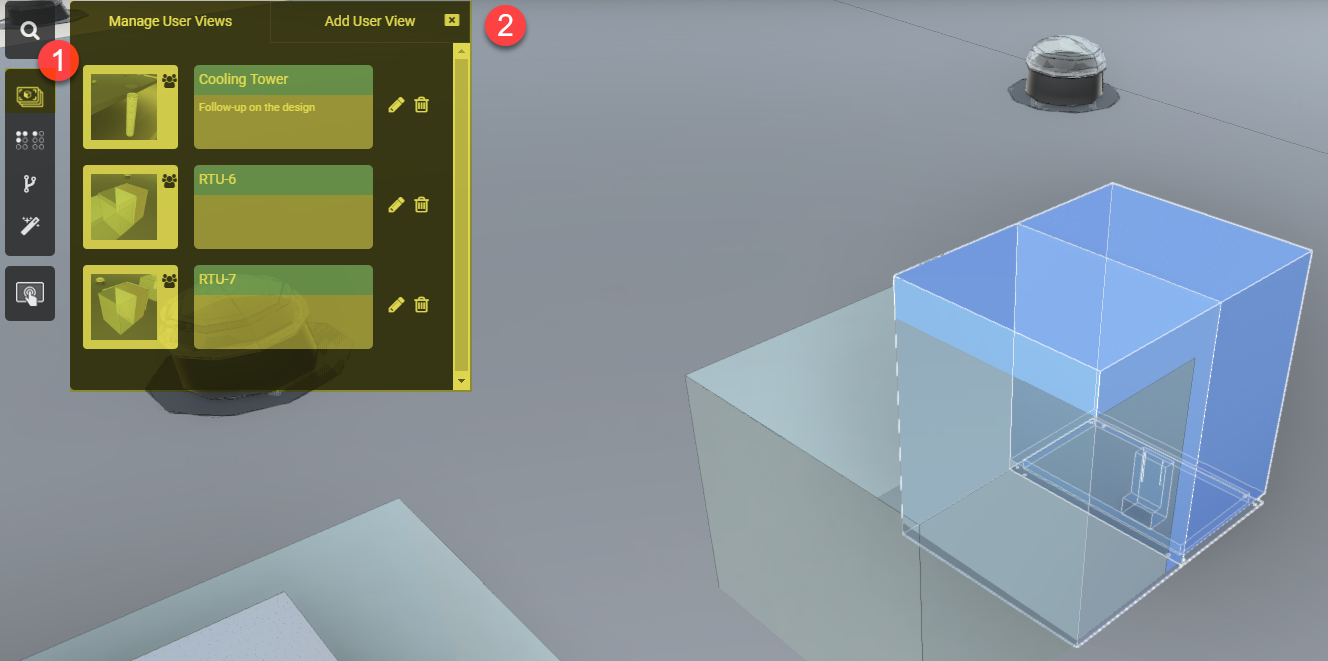
2. Click on Manage User Views and scroll the list to locate the View you would like to delete.
3. Select the "Delete" icon corresponding to the view.
4. The prompt " Are you sure you want to delete ?" will appear . Select "OK".
VueOps Customer Support: support@vueops.com