Open the Views window in the Model Viewer to modify the viewpoint, description, tags, name or sharing permissions of a VueOps View.
-
Select "Manage User Views", then click "Edit" (pencil icon) to make changes to a specific View. VueOps will navigate you to the View you are editing.
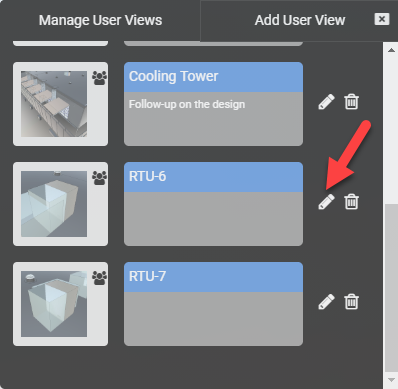
-
Make any modifications to the View by changing the viewpoint in the model, editing the name, description, tags, or shared permission status.
-
When you are satisfied with the changes, click the " Update View" button. VueOps will return you to the Views list on the Manage User Views tab.
-
Make any modifications to the View by changing the viewpoint in the model, editing the name, description, tags, or shared permission status.
Questions? Reach VueOps Support at vueops@support.com