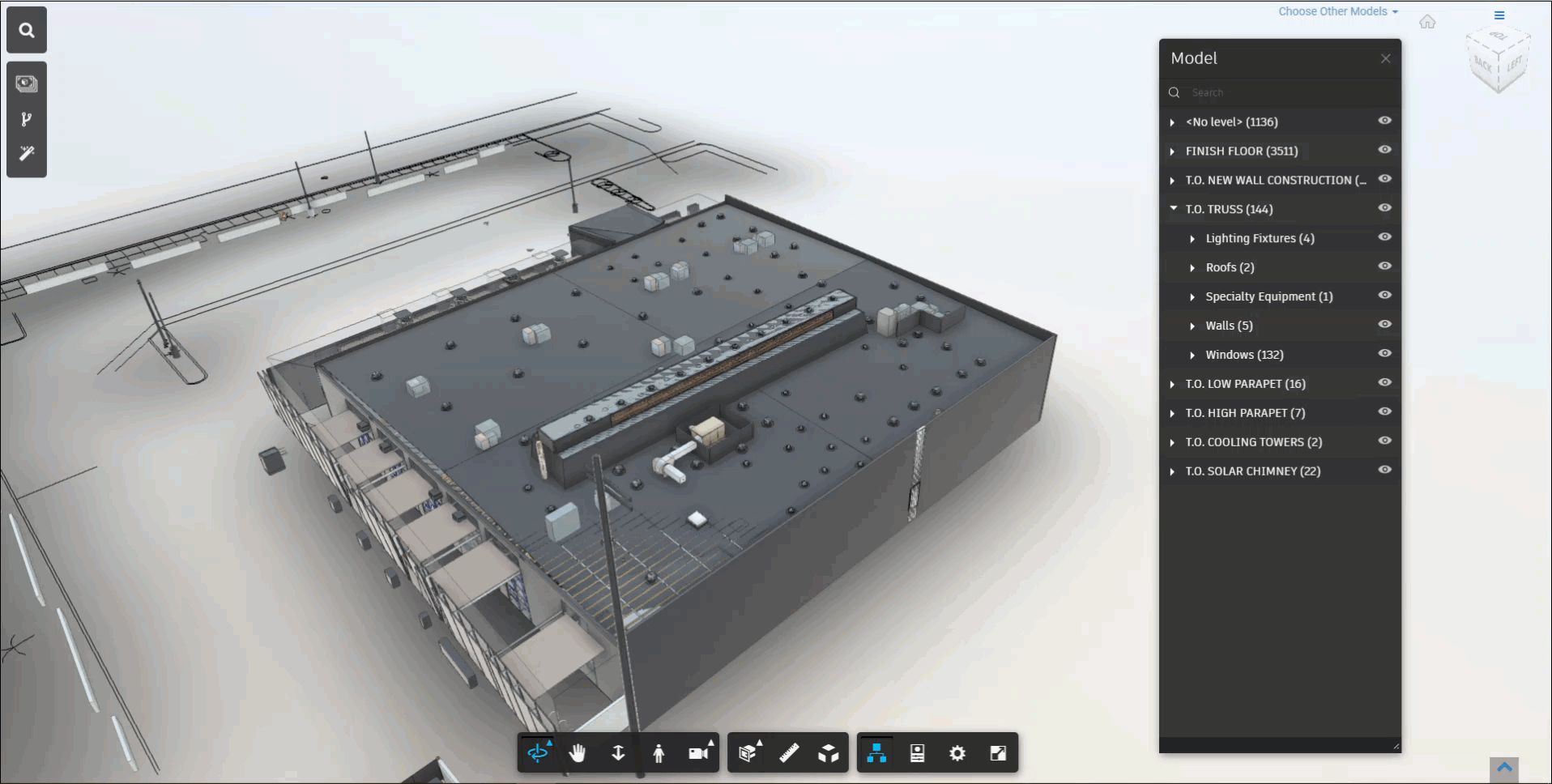A hierarchy of 3D objects in a model can be viewed in the model browser.
1. To view the model tree, l eft-click the model browser button on the navigation toolbar at the bottom of the model viewer window:

The model tree typically displays the objects in the model grouped by Level, Object Category, and Object Type or by CAD layer depending on the model authoring software. The tree may vary depending on how the model was exported and saved.
In the example below, the model tree structure is 1) Level > 2) Category > 3) Type
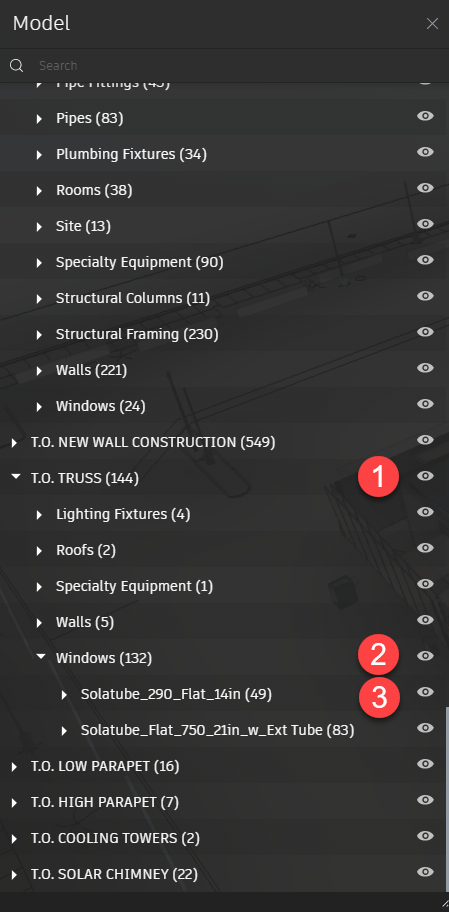
Selecting any object or grouping in the tree will focus the 3D view on the object(s).