Model Navigation Settings
The Model Viewer has settings that control the model navigation and experience. Each navigation setting is controlled by toggles that turn the setting off or on.
How to Access Navigation Settings
- In the Model Viewer, click the gear icon at the bottom of the toolbar to open the Settings window.
- Select the Navigation tab located at the top of the Settings window. The Navigation Settings window will show a description next to each corresponding toggle.
Majority of users find it helpful to turn on the default setting for Reverse mouse zoom direction. Turning this setting on would prevent the view from zooming out if the mouse scroll wheel is moved forward.
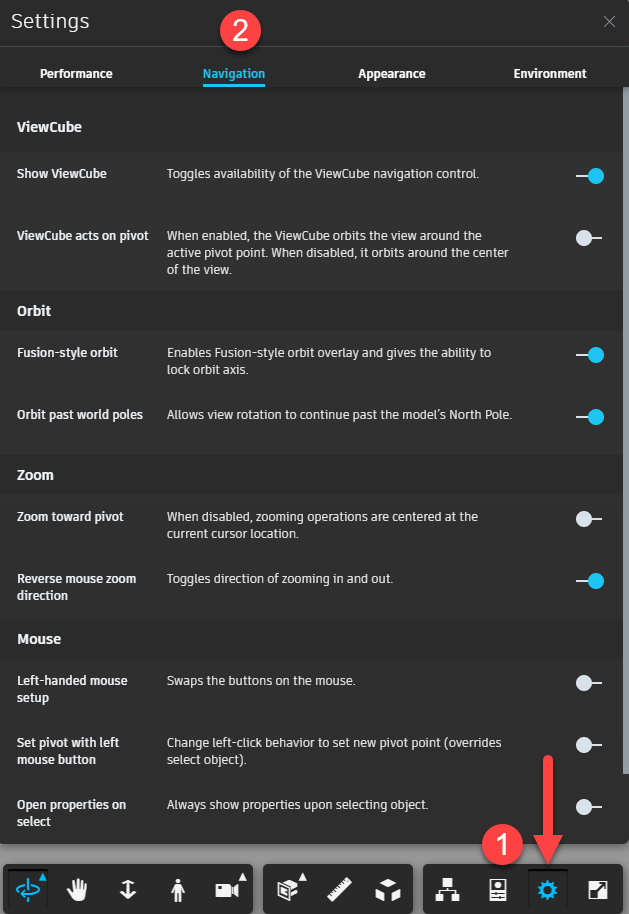
VueOps Support: support@vueops.com