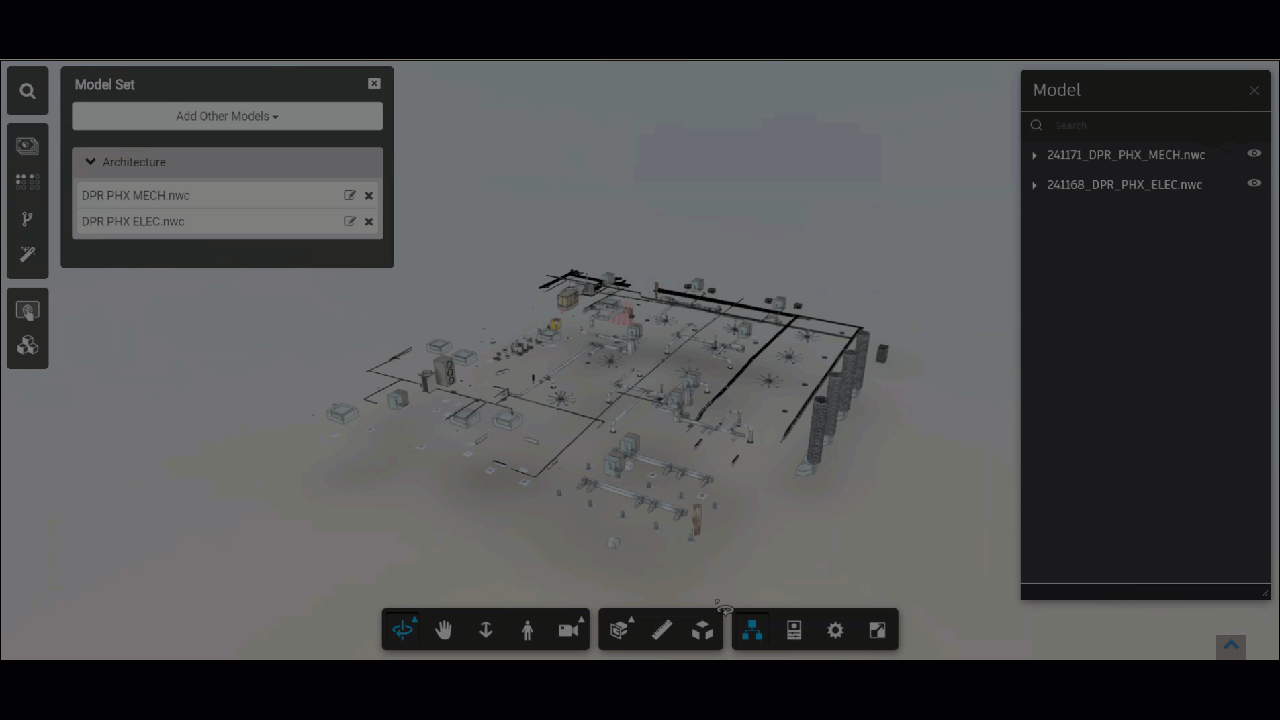- SiteLine Help Center
- Models
- Model Set
Model Sets - Visibility Settings
VueOps has visibility control (hide/unhide) for model sets.1. To hide model file(s), navigate to model browser and left-click the visibility icon to the right of the model file. The visibility icon will change to the inactive state
2. To unhide model file(s) in the model browser, left-click the visibility icon again