VueOps allows users to view building information models (BIM) without the use of any additional software right in a browser.
Model management is the process of uploading and processing models.
Model viewing is the process of opening and exploring models using the VueOps model viewer. Within the model viewer, the user can search for assets and locations to find their physical location and data attributes in a 3D view. The model viewer also displays relevant information about assets and locations for facility management workflows, such as manufacturer, model number, and tag number.
Why use the model viewer?
While the facilities engineers work order or computerized maintenance and management system (CMMS) provides the to-do list of assets to service and maintain, they are often left to identify where the asset is, what tools are needed, and the obstacles that exist to access the asset for servicing. VueOps model viewer provides the user an intuitive 3D view of the asset in context. The model viewer allows the user to understand where the right asset is and analyze access and clearance constraints, reducing trips to the work face and time to close out work orders.
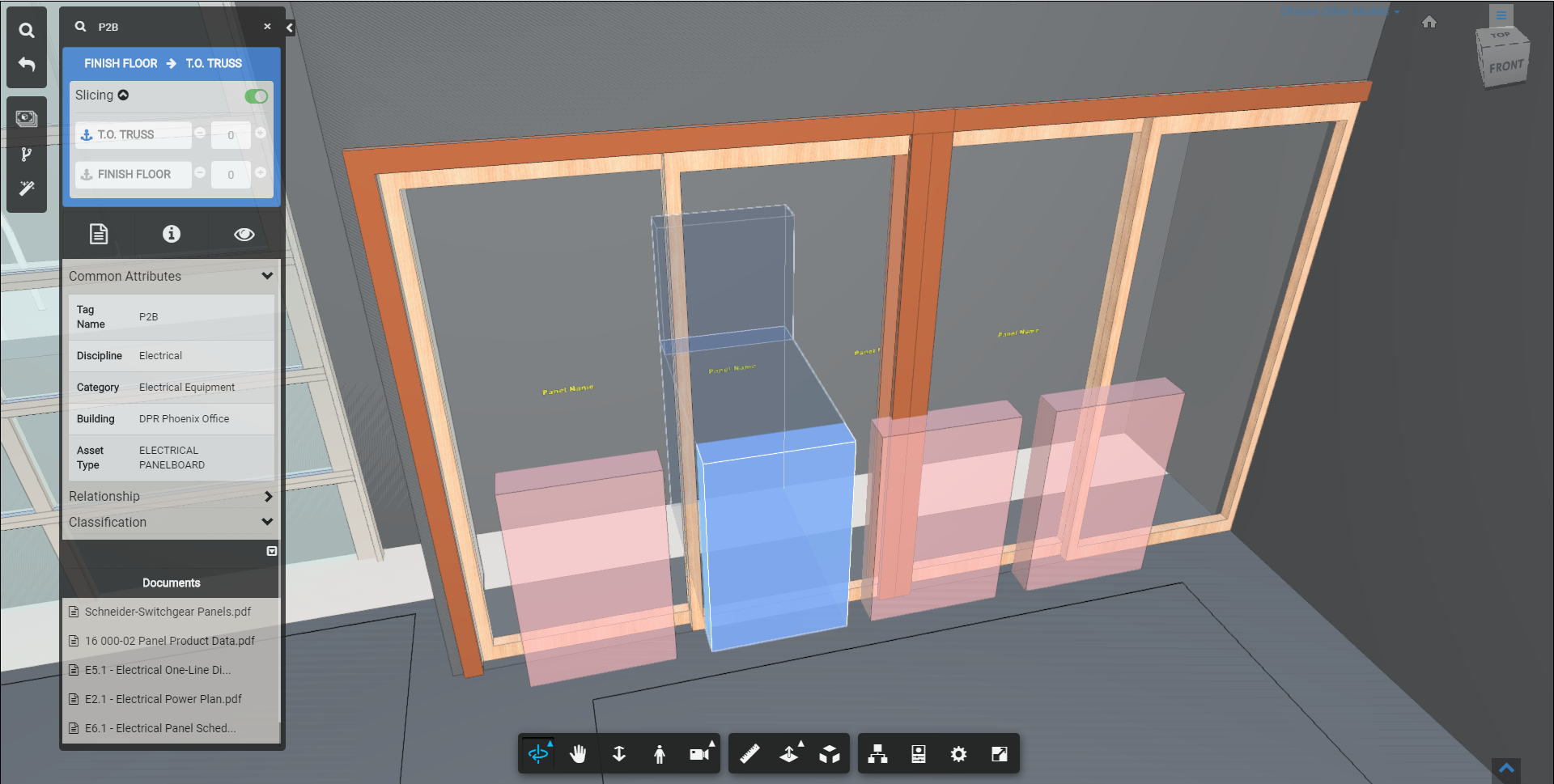
Supported Formats
VueOps prefers the Autodesk Navisworks NWD file format to ingest and display models. The Navisworks application can open and aggregate BIM files from several different design and engineering modeling tools and industry standard BIM and CAD formats such as Revit, 3D AutoCAD (DWG), IFC, Bentley (DGN), to name a few.
It is important to note that VueOps can extract model data to the VueOps Locations and Assets modules only if models are saved to the .NWC or .NWD (Navisworks) formats.
|
Authoring Software |
Native Format |
Convert for VueOps |
|
Autodesk Revit |
.RVT |
.RVT or .NWC, .NWD |
|
Autodesk AutoCAD (3D) and Verticals |
.DWG |
.DWG, .NWC, .NWD |
|
Bentley Microstation |
.DGN |
.DWG, .NWD |
|
Tekla |
.DB |
Ifc to .NWD |
|
ArchiCAD |
.PLN |
.NWC, .NWD |
|
Catia/Digital Project |
.CATpart |
.NWD |