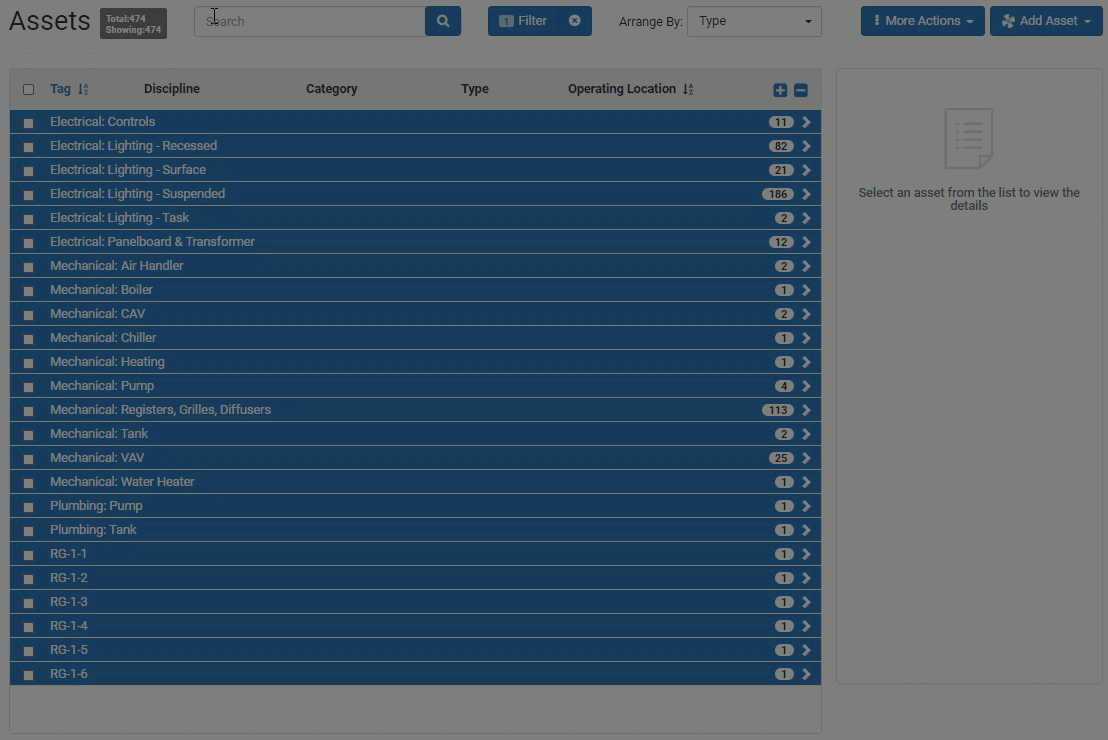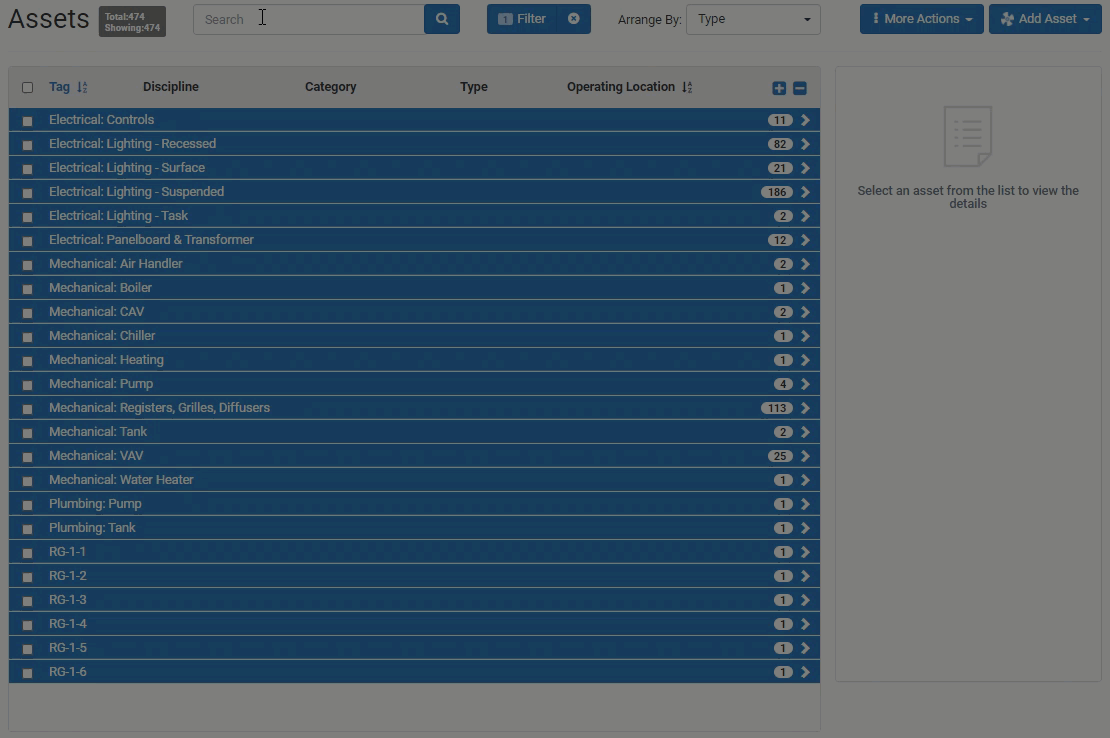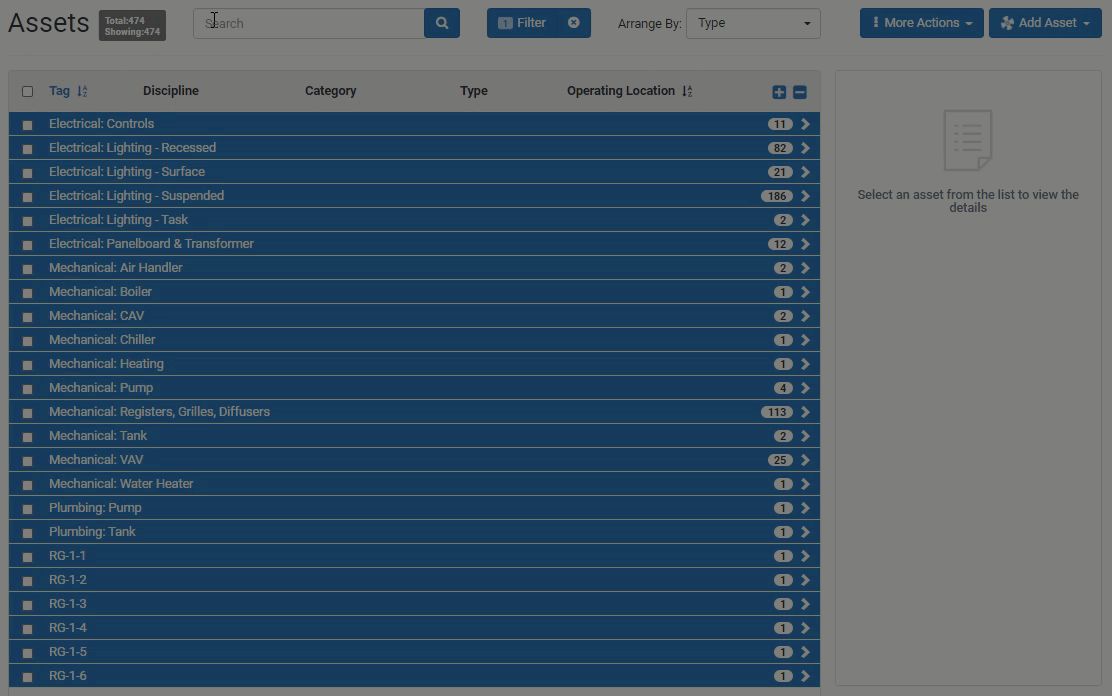Searching the Assets database is a great way to find details about the asset that may otherwise only be available in the drawings, as-builts, or cut-sheets. To search the database, enter a keyword in the search bar.
TIP: Enclose the search term in double quotation marks to better refine your search. SiteLine searches the database to filter your results, so if you type in a value, such as a manufacturer name, and if that value exists in the SiteLine Assets database, the resulting list of assets will appear. You can search by asset type, asset tag, or even by room.
Example: Search for asset "FPTU-17" in the Assets database.
Search by asset type:
Search by asset tag:
Search asset by operating location: