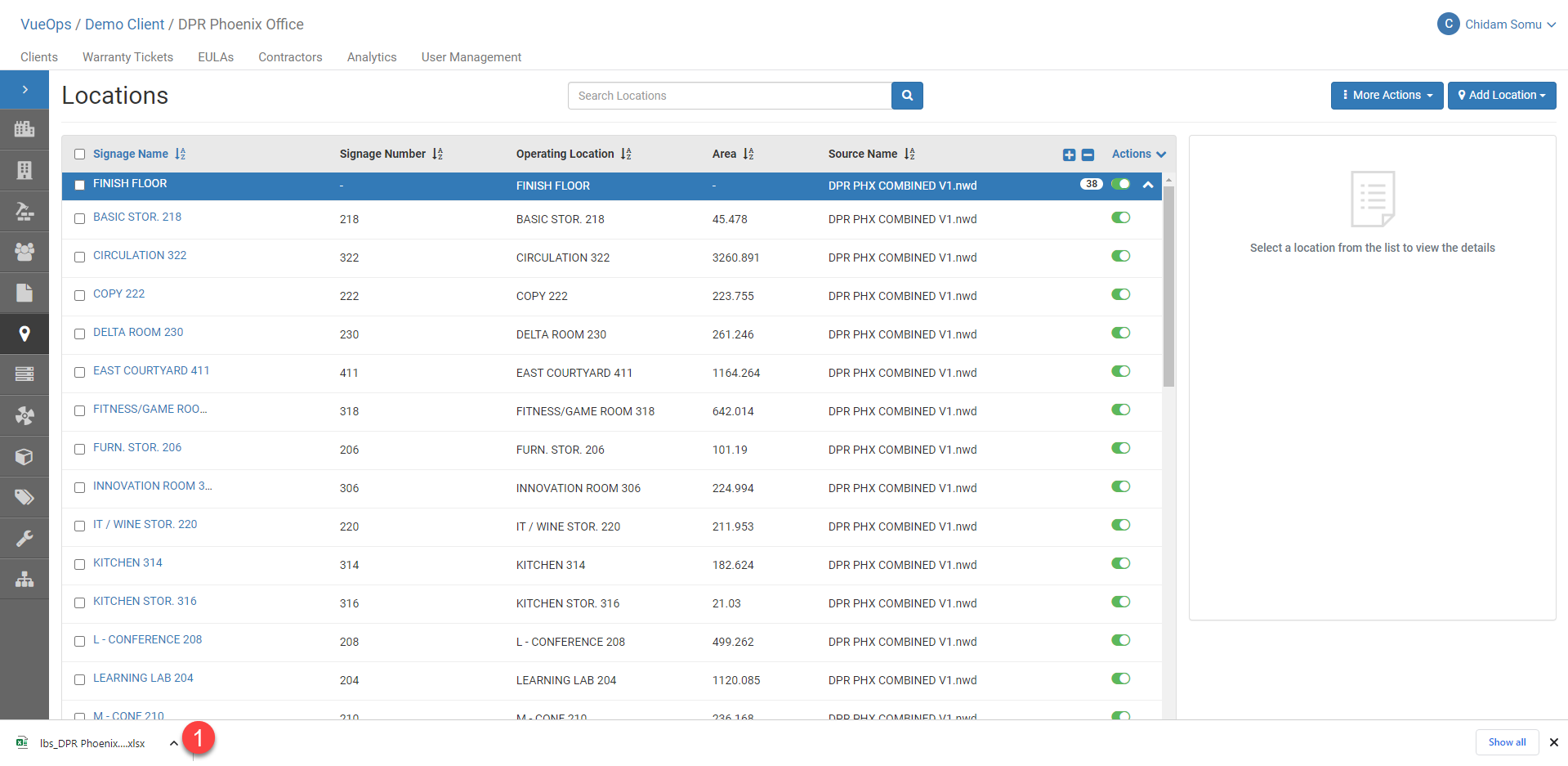SiteLine Links can be used to automatically open the SiteLine application to view an asset, a location, or even a drawing or a model. These links can be used to generate a QR code that can be printed on labels that can be attached to equipment or locations in your facility. Facility engineers can scan the code with a phone or tablet to automatically launch SiteLine and view information about that asset or that location. SiteLine Links can also be exported to your CMMS or other FM systems so that you can launch SiteLine from within a work order or other current FM workflow.
SiteLine Links are formatted as hyperlinks so users can get a resilient URL that is resistant to change
Generating SiteLine Links for Assets
- Log in to SiteLine and go to your facility.
- Select the “Assets” module (1).
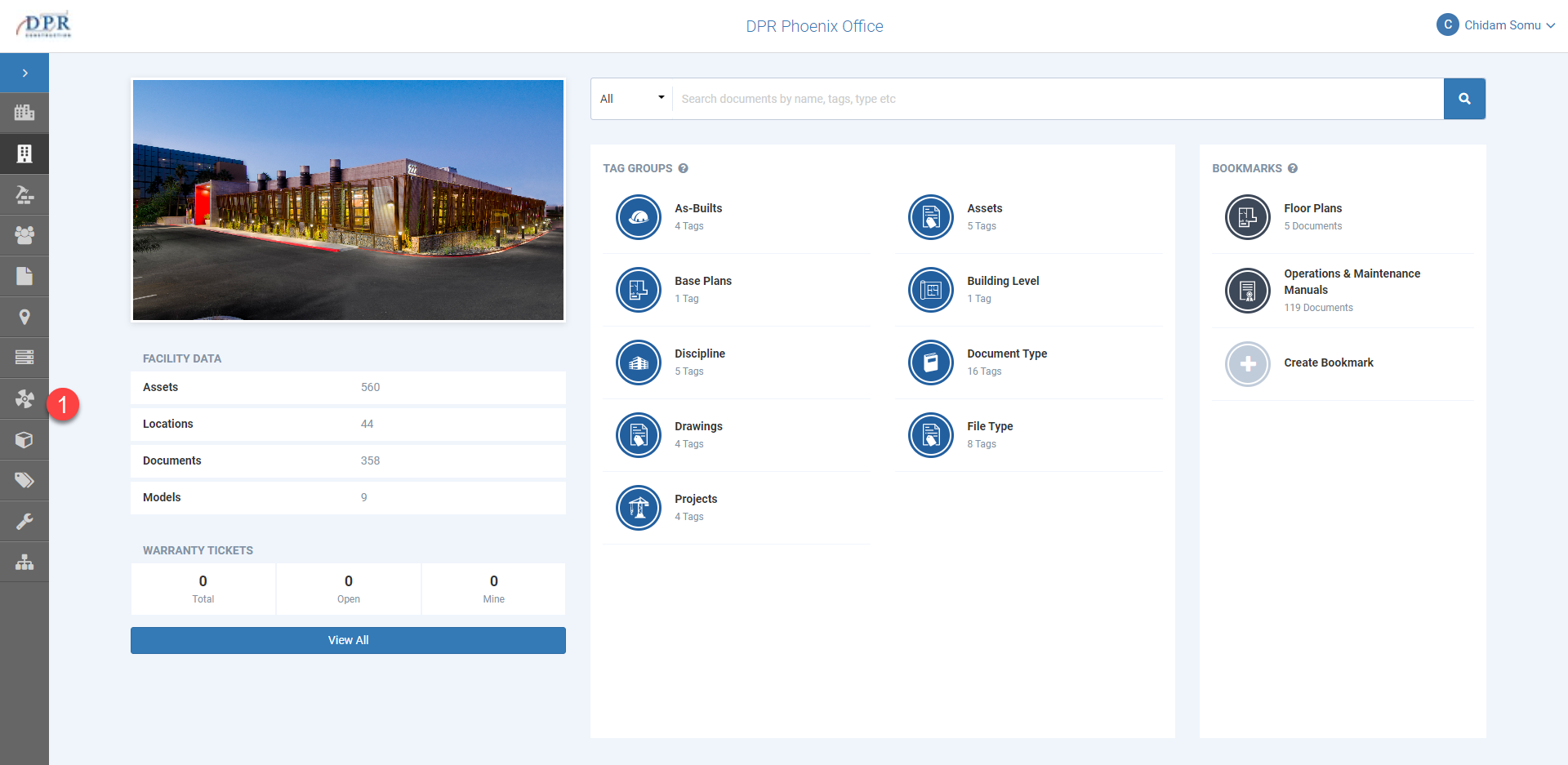
- Click on “More Actions” and “Export.”
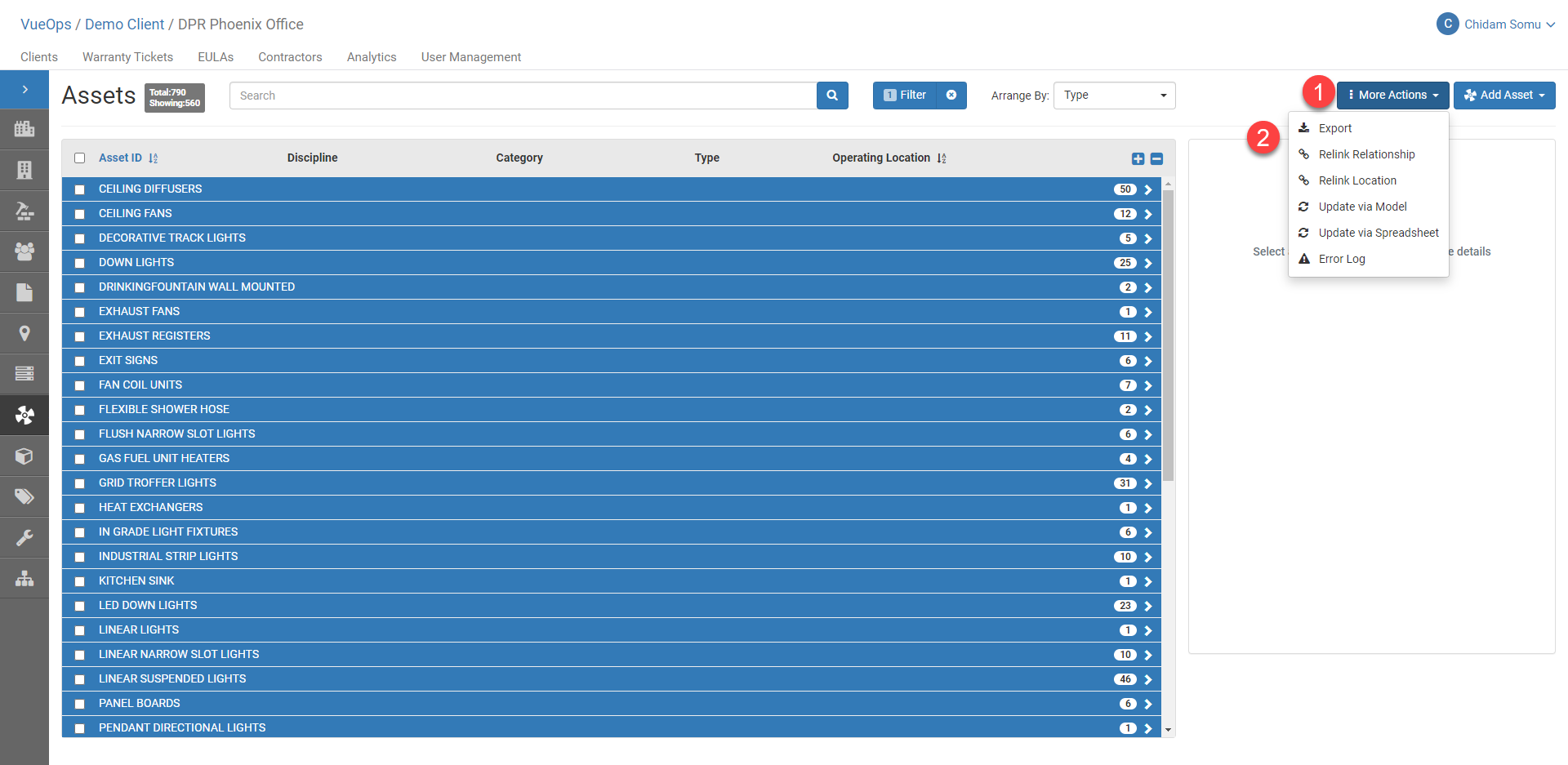
- You should receive an email with a link to download the assets spreadsheet with the URN.
- Download the spreadsheet by clicking on the download link (1).

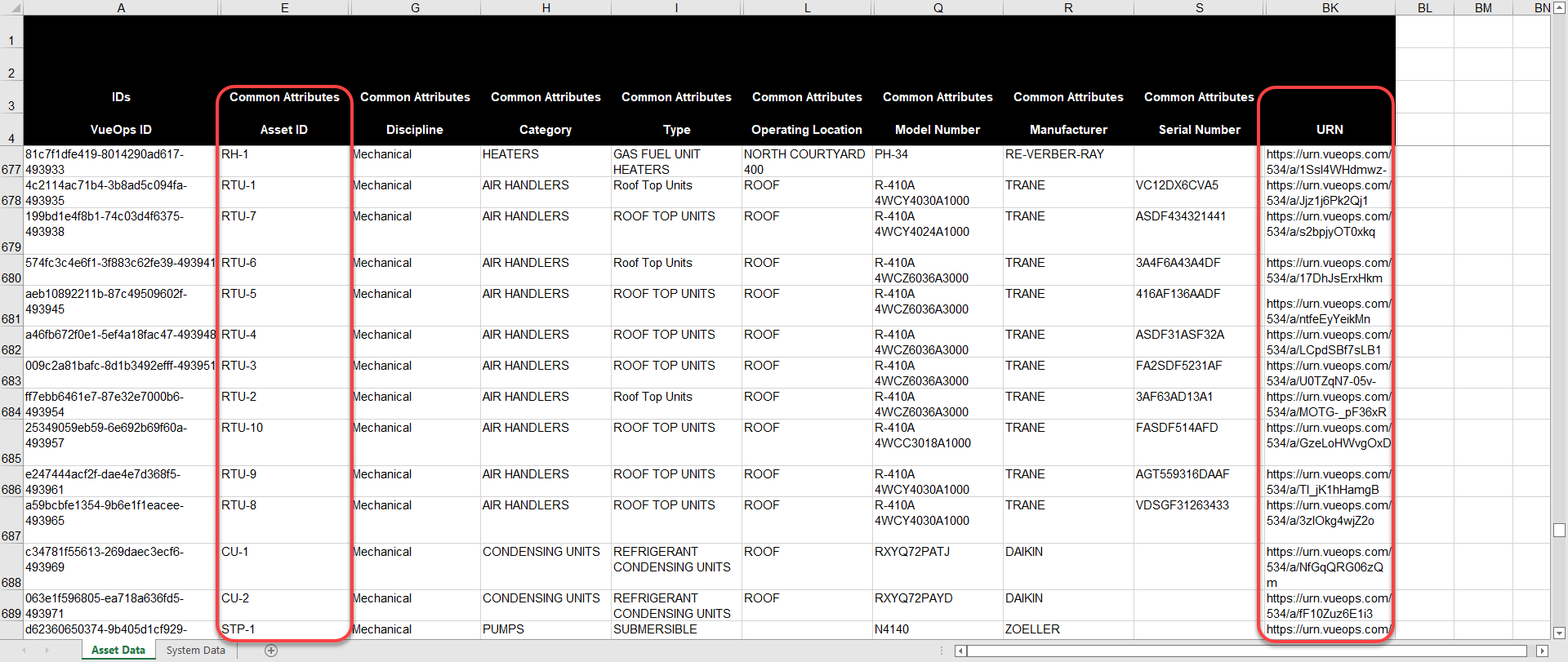
Generating SiteLine Links for Locations
- Log in to SiteLine and go to your facility.
- Select the “Locations” module (1).

- Click on “More Actions” (1) and “Export” (2).
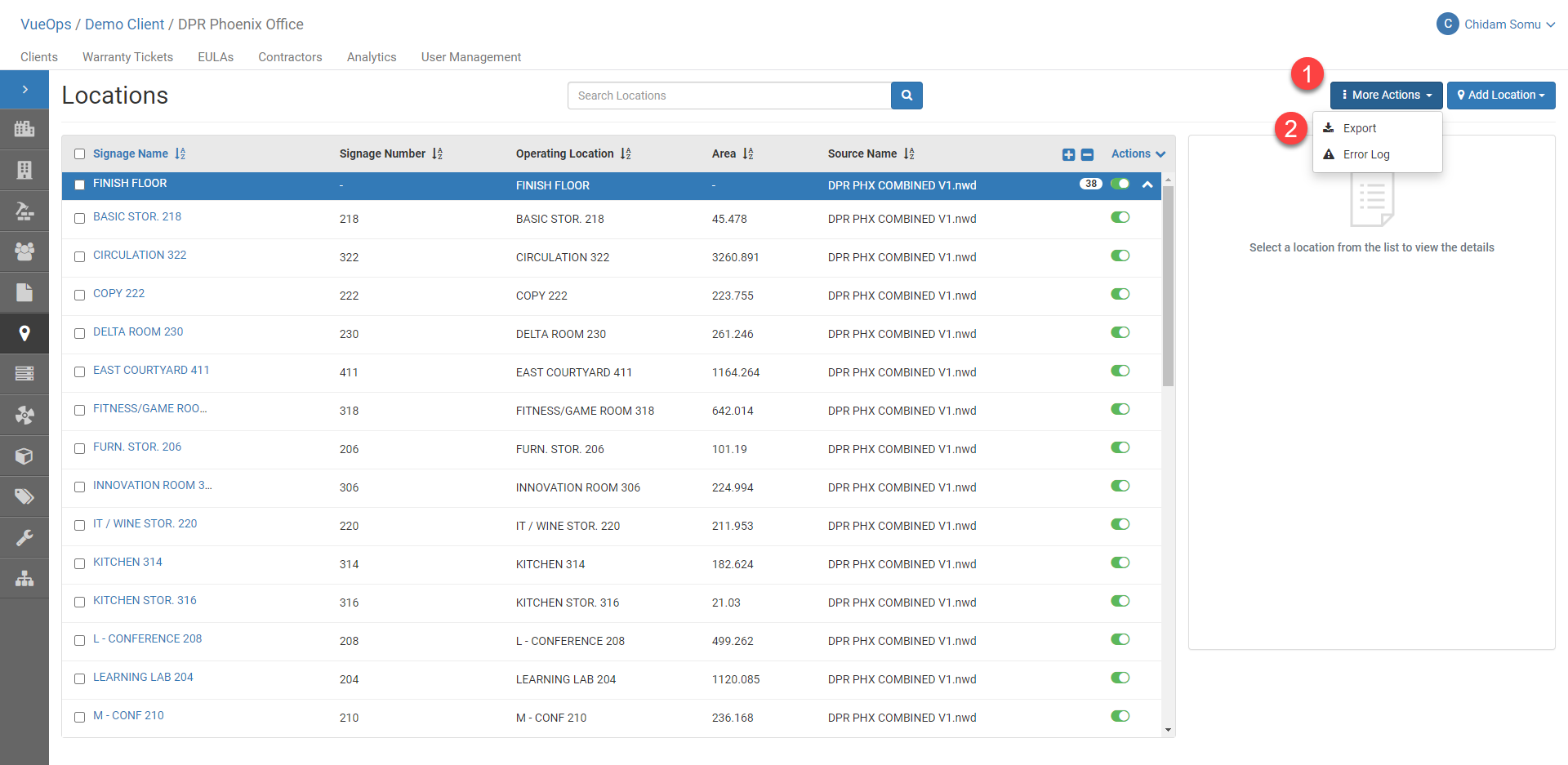
- The locations spreadsheet should be downloaded with the SiteLine Links (1).