- SiteLine Help Center
- Users
- User Accounts
Update your Profile
Use these instructions when you need to update your name, email address, or phone number.
Access your Profile
- Log into SiteLine.
- Select your User Menu at the top-right of the page.
- Select "Profile".
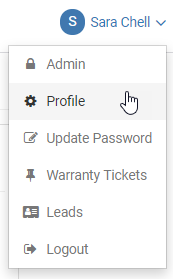
Update profile attributes
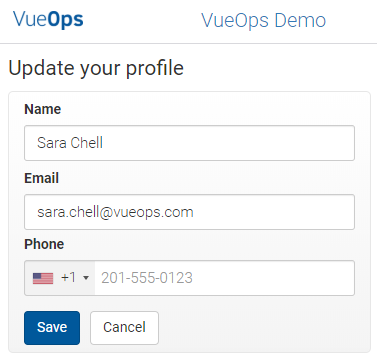
- Name - Include your first and last name
- Email - Your company email address.
- Phone - Your company phone number.
- Click "Save".