To view model attribute data using the default tools, on the bottom toolbar in the model viewer,
left-click the
p
roperties button. The properties pane will appear.

The properties pane displays all model attributes originating from the model file. These are the same properties as found in the Navisworks model file.
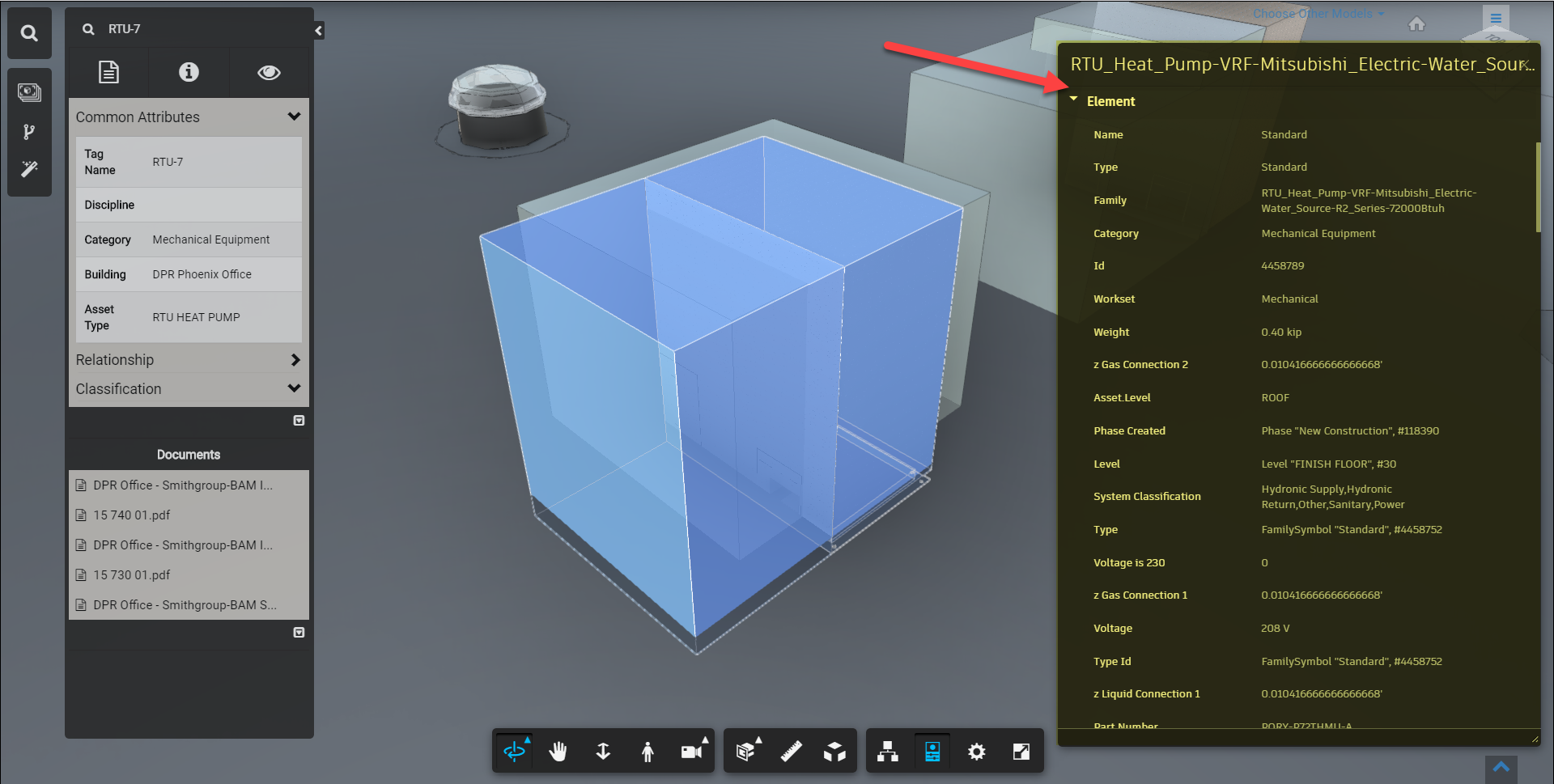
The properties pane has several properties including those which are not very relevant to a facility managers regular work tasks. On the left side of the properties pane is the attribute name and on the right is the attribute value.
In comparison, the VueOps Insights panel extracts the most pertinent of these attributes for a facility manager and summarizes them in one place. To read more about the capability of VueOps Insights panel, see the
Insights panel article in the knowledge base.