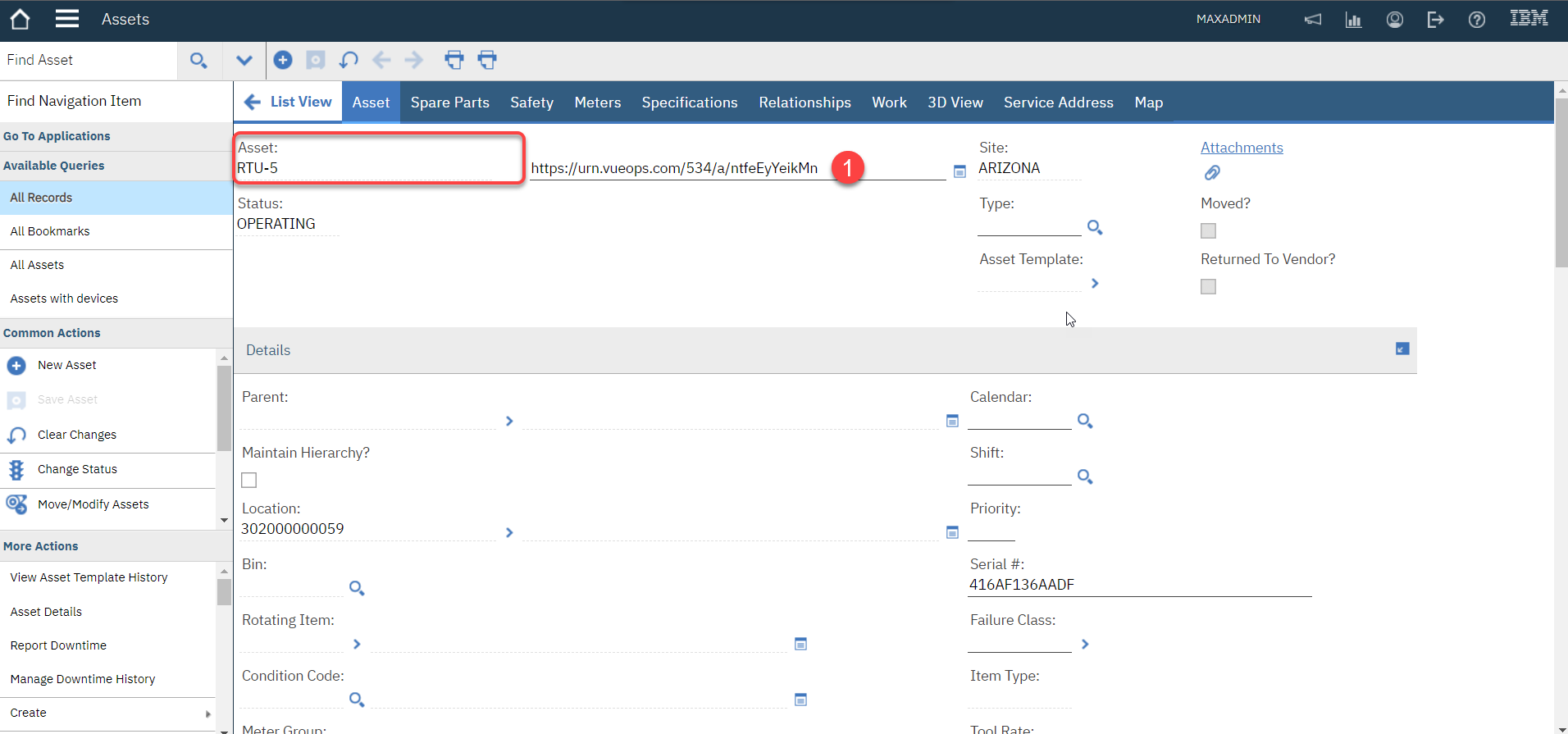SiteLine provides a soft connection with your CMMS by generating SiteLine Links for each asset/location in your facility that ties back to the respective asset/location in SiteLine. Clicking on the SiteLine Link will take you to the asset/location in SiteLine, with the insights panel showing all the attributes, documents, drawings, and models relevant to the selected asset/location.
Generating SiteLine Links
Follow the steps in this knowledge base article to generate SiteLine Links - Click Here
Adding the SiteLine Links to your CMMS
- Prepare the CMMS import spreadsheet by mapping the Asset ID in your CMMS with the Asset ID in SiteLine and the Unique URL attribute.
- Add an attribute in your CMMS to hold the SiteLine URL and define the data type as an URL
- Import the spreadsheet into your CMMS
- Now you should see the SiteLine URL (1) in your CMMS, and clicking on that URL should take you to the asset/location in SiteLine (2), with the insights panel (3) showing all the attributes, documents (4), drawings, and models relevant to the selected asset/location.