Learn how to create warranty tickets and collaborate with your contractor and trade partners on each ticket.
Warranty Tickets
Warranty Tickets are construction-related issues that you want the general contractor to fix during the construction warranty period. Tickets are typically added by the Owner or Tenant and then follow an automated workflow so that the contractor can assign it to a trade partner to complete the repair.

To view your facility's list of tickets in SiteLine, select either the Wrench icon in the left-side navigation panel or click the View All button on your facility's home page.

The Warranty Ticket list shows summary information about each ticket. Use the filters at the top of the list to view a subset of the tickets, or enter text into the search box to find specific tickets.

Creating New Warranty Tickets
View the steps to create a new warranty ticket in this article.
Editing Warranty Tickets
To update or add information to a warranty ticket, click on the ticket in the Ticket List view to open the Ticket Detail panel. Tickets are organized into sections. You can scroll up and down to view each section, or you can use the Tabs on the right of the ticket detail panel to jump to a section.

Here are the fields you will find in each section:
- Details - Status, Photos, Description, Project, Priority, Location, Category, Assets, Attachments
- Schedule - Due Date/Time, Start Date/Time, Completion Date/Time, Estimated Duration
- Assignments - Warranty Manager, Assigned To, Reporters, Watchers
- Parts - Part Numbers/Descriptions, Quantities
- Time Log - Users, Time Type, Time Amount (Date, HH:MM)
- Resolution - Root Cause, Contributing Factors, Notes
Some of these fields may not be open to editing, based on your user permission level.
You can also use the Comments and History tabs in the Ticket Detail panel heading to view or add more information to the ticket.
Ticket Status
The status of a ticket will change as it progresses through its workflow. There are 4 main status categories, with sub-categories to provide more detailed status:
The "Open", "Pending Response", "Closed", "Closed - Non-Warranty", and "Change Order Request" statuses send out automatic notifications to everyone associated with the ticket.
NOTE: Permissions to update a ticket's status is reserved for the Contractor.
Reports
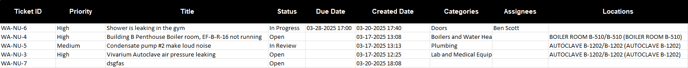
Questions?
Reach out to VueOps SiteLine Support at support@vueops.com for further assistance.